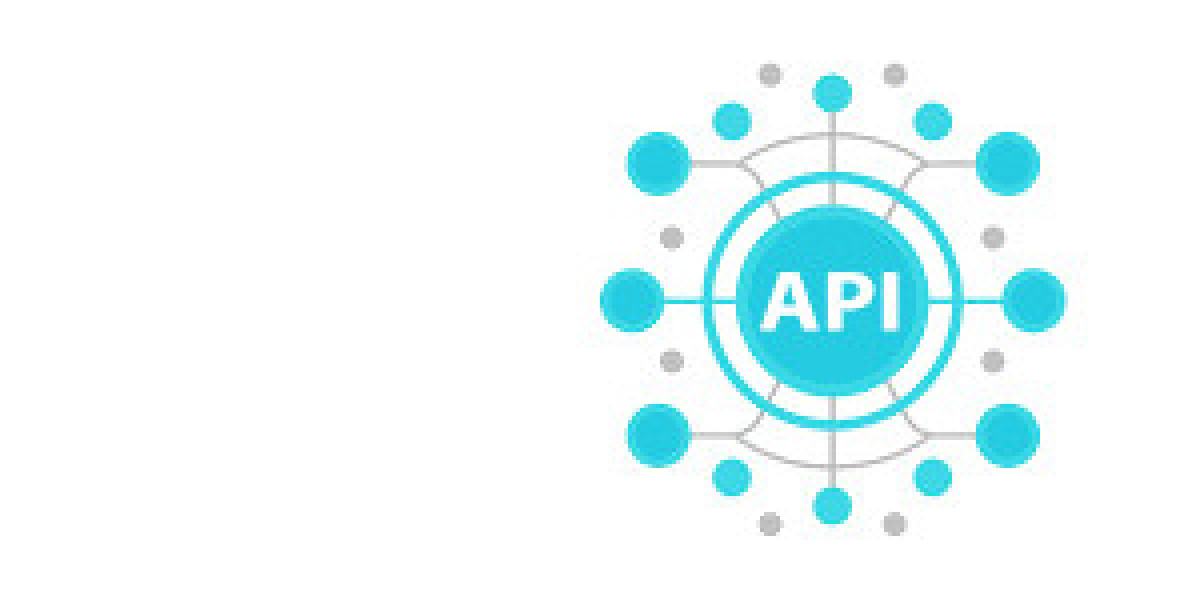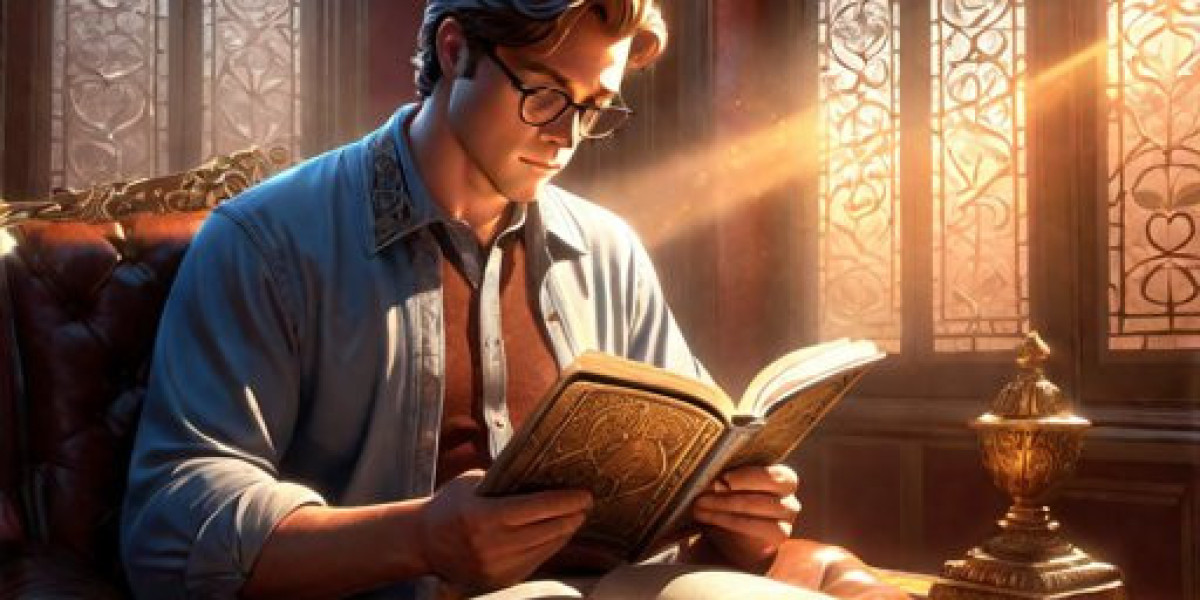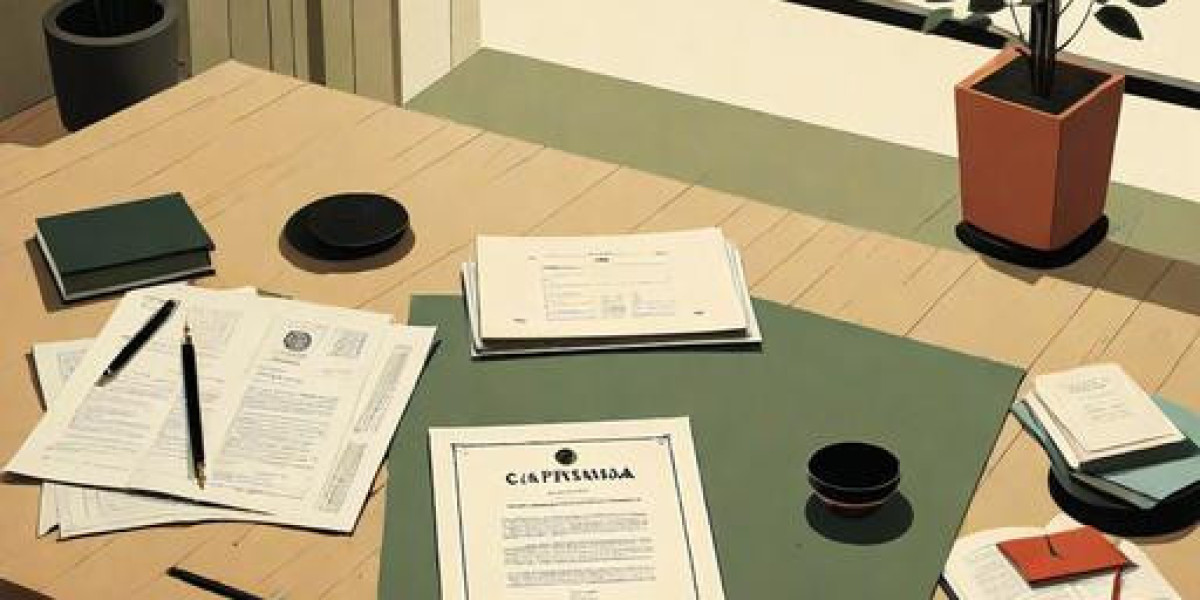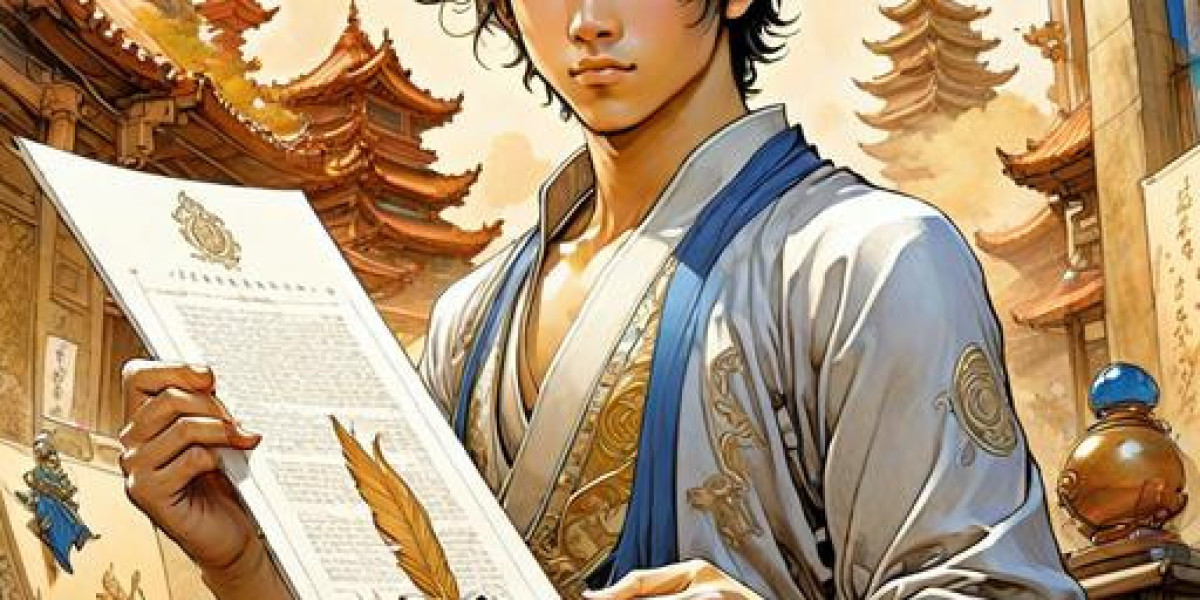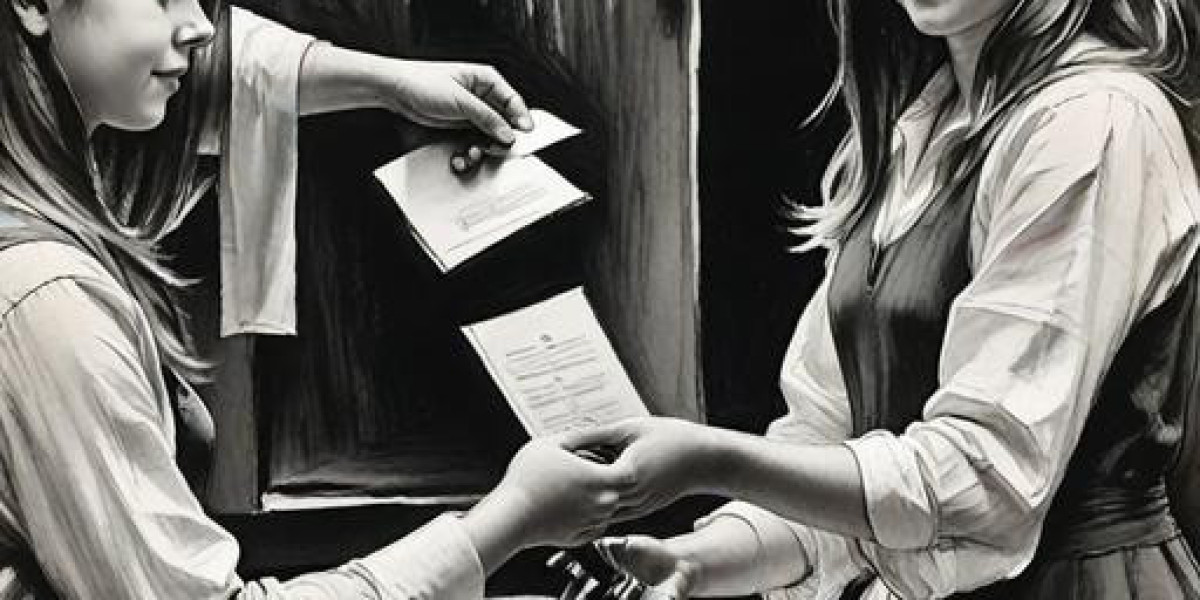Introduction
In the ever-evolving landscape of business operations, effective asset management has emerged as a crucial factor for success. Companies today face increasing pressure to optimize their resources, minimize downtime, and enhance productivity. This is where IBM Maximo shines, offering powerful solutions for managing assets across various industries. However, to truly maximize the potential of Maximo, integrating it with other systems becomes essential. Imagine a scenario where data flows seamlessly between your asset management and ERP systems, enabling real-time insights and decision-making. Are you ready to take your asset management to the next level? Let’s explore how integrating Maximo can elevate your operational efficiency.
What is Maximo?
IBM Maximo is a comprehensive asset management tool designed to help organizations manage their physical assets effectively. With a focus on maximizing asset performance, Maximo provides a suite of features that streamline maintenance processes, track asset utilization, and enhance overall operational efficiency.
Key Features:
- Asset Lifecycle Management: Maximo helps organizations oversee their assets from acquisition to disposal, ensuring that each stage of the asset lifecycle is managed effectively.
- Work Management: The platform allows for the creation, assignment, and tracking of work orders, enabling teams to respond promptly to maintenance needs.
- Inventory Management: Maximo facilitates effective tracking of spare parts and materials, helping organizations maintain optimal inventory levels and reduce excess costs.
- Reporting and Analytics: The system provides robust reporting tools that allow users to gain insights into asset performance, maintenance costs, and operational efficiency.
Maximo's capabilities are applicable across various industries, including manufacturing, healthcare, transportation, and utilities. By providing a centralized platform for managing assets, organizations can significantly enhance their operational efficiency and reduce costs.
The Need for Integration
In today’s fast-paced business environment, relying solely on isolated asset management systems can lead to inefficiencies that hinder performance. Without proper integration, organizations often face challenges such as data silos, where critical information is trapped in separate systems, leading to a lack of visibility and collaboration.
Common Challenges Without Integration:
- Manual Data Entry: Teams frequently have to input the same data into multiple systems, increasing the risk of errors and wasting valuable time.
- Inconsistent Data: Disparate systems can lead to inconsistent information across departments, causing confusion and complicating decision-making.
- Limited Reporting Capabilities: Organizations may struggle to generate comprehensive reports that encompass all aspects of their operations, limiting their ability to analyze performance effectively.
Statistics indicate that businesses that integrate their systems can achieve a 25% increase in productivity and a 30% reduction in operational costs. Integration not only addresses these challenges but also enables organizations to leverage their data effectively, fostering a more agile and responsive business environment.
Benefits of Integrating Maximo
Integrating Maximo with other systems can yield significant advantages that enhance overall operational efficiency. Below are some of the most compelling benefits:
Improved Data Accuracy
Integration reduces the need for manual data entry, which is a common source of errors. By allowing systems to communicate automatically, organizations ensure that data is consistent and accurate across all platforms.
Real-Time Insights
With integrated systems, organizations gain access to real-time data, enabling better decision-making. For instance, maintenance teams can immediately access asset performance metrics, allowing them to prioritize tasks based on urgency.
Automation of Workflows
Integrating Maximo allows for the automation of various workflows, reducing the time spent on repetitive tasks. For example, when a piece of equipment requires maintenance, the system can automatically generate a work order and notify the appropriate personnel, streamlining operations.
Cost Savings
Effective integration leads to significant cost reductions. Organizations can minimize downtime, reduce maintenance costs, and improve resource allocation, all of which contribute to better financial performance.
Scalability
As businesses grow, their asset management needs become more complex. Integration provides a scalable solution, allowing organizations to adapt their systems easily and incorporate new technologies as they emerge.
By understanding and harnessing these benefits, organizations can transform their asset management strategies, ultimately driving greater efficiency and profitability.
Use Cases of Maximo Integration
Real-world examples of companies integrating Maximo illustrate the practical benefits of this approach. Here are a few compelling cases:
1. Manufacturing Sector
A major manufacturing firm integrated Maximo with their ERP system to streamline their maintenance operations. As a result, they achieved a 15% reduction in downtime and improved equipment utilization by 20%. The integration provided real-time insights, allowing managers to make informed decisions regarding equipment repairs and replacements.
2. Healthcare Industry
A healthcare provider used Maximo to integrate their asset management with supply chain systems. This allowed them to better track medical equipment and supplies, reducing stockouts and ensuring critical equipment was available when needed. The outcome was a 30% improvement in inventory turnover, enhancing patient care and operational efficiency.
3. Utilities Company
A utility company integrated Maximo with their GIS system, enabling them to visualize asset locations in real-time. This integration helped reduce response times to service outages and improved planning for maintenance activities. Consequently, they reported a 25% increase in service reliability.
These examples highlight how integrating Maximo with other systems can lead to tangible improvements in efficiency, cost-effectiveness, and overall operational performance. Organizations considering integration can learn from these successful implementations.
Best Practices for Maximo Integration
Integrating Maximo effectively requires careful planning and execution. Here are some best practices to guide organizations in their integration journey:
1. Involve Stakeholders Early
Engaging stakeholders from different departments is crucial to understanding their needs and ensuring the integration meets organizational objectives. Their input can guide system requirements and usage scenarios.
2. Define Clear Objectives
Establish specific goals for what you want to achieve through integration. Whether it's reducing downtime, improving data accuracy, or streamlining workflows, having clear objectives will help guide the integration process.
3. Choose the Right Integration Tools
Select integration tools that are compatible with Maximo and your other systems. Tools that support seamless data exchange and real-time updates will enhance the effectiveness of the integration.
4. Monitor and Adjust
After implementation, continuously monitor the integration’s performance. Gather feedback from users and be willing to make adjustments as needed to optimize workflows and ensure the integration continues to meet organizational needs.
5. Provide Training and Support
Ensure that staff members are well-trained in using the integrated systems. Providing ongoing support and resources will help users adapt to new processes and maximize the benefits of the integration.
By following these best practices, organizations can set themselves up for successful Maximo integration, leading to improved asset management and operational efficiency.
How to Get Started with Maximo Integration
Initiating the integration of Maximo with other systems involves several key steps. Here’s a roadmap to help organizations embark on this journey:
1. Assess Current Systems
Begin by evaluating your existing asset management and operational systems. Identify which systems will be integrated with Maximo and what data will be shared between them.
2. Set Integration Goals
Establish clear goals for your integration project. Consider what you aim to achieve, such as improving data flow, enhancing reporting capabilities, or reducing manual tasks.
3. Choose Integration Solutions
Explore various integration platforms and tools. The Makini integration platform is a robust option for organizations looking to seamlessly connect Maximo with other systems. It offers pre-built connectors and easy customization to fit unique business needs. You can learn more about Makini’s Maximo integration https://www.makini.io/integrations/maximo.
4. Implement and Test
Once you've chosen your tools and defined your goals, proceed with the implementation. Conduct thorough testing to ensure that data flows correctly between systems and that users can access the information they need.
5. Train Staff and Monitor Performance
Train your team on the new integrated system and provide resources for troubleshooting. Continuously monitor performance metrics to assess the integration’s impact and make adjustments as necessary.
By following these steps, organizations can successfully integrate Maximo, leading to enhanced asset management and operational effectiveness.
Conclusion
Integrating Maximo with other systems can dramatically improve asset management and operational efficiency. By breaking down data silos, automating workflows, and providing real-time insights, businesses can make informed decisions that drive performance. As we’ve seen through various use cases, the benefits of integration extend across industries, leading to tangible improvements in cost savings, productivity, and service delivery.